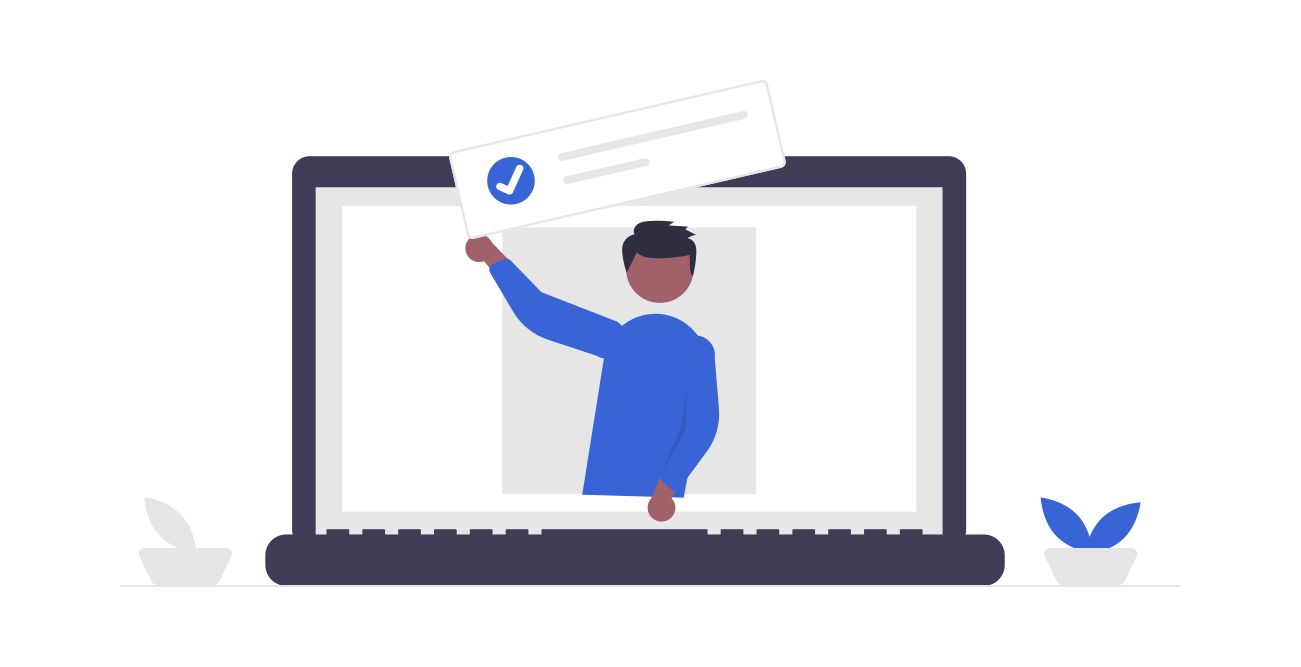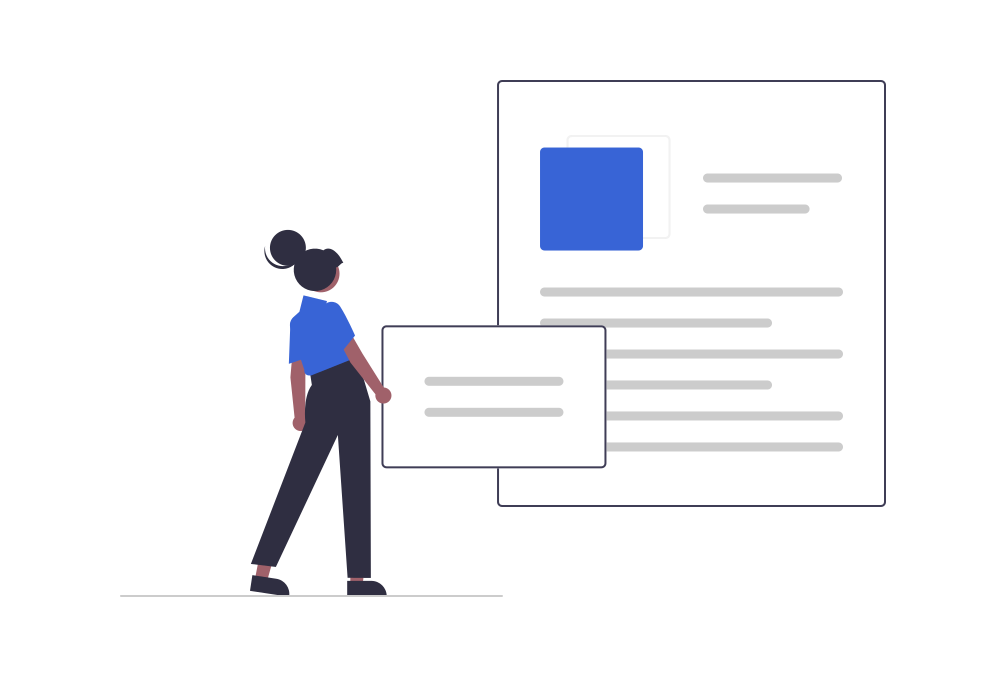The Ultimate Guide to Shopify Blogging for SEO
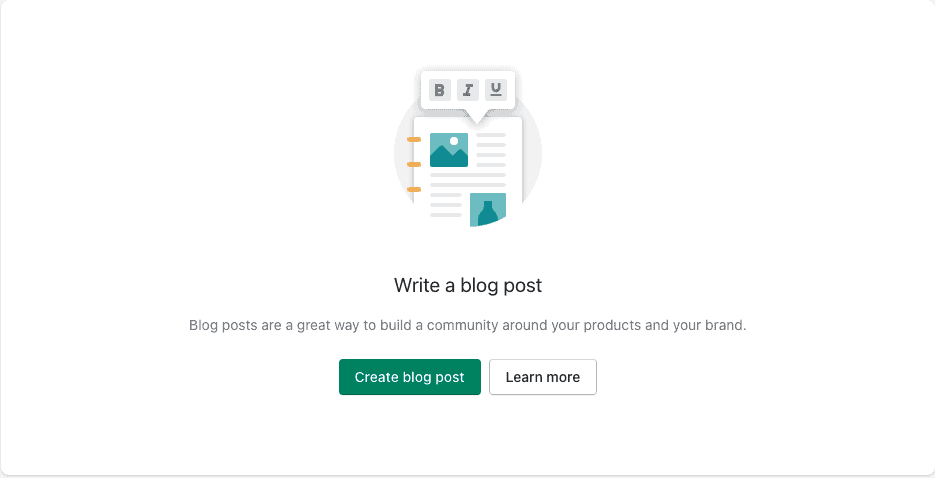
When you go to your Shopify Blog, does it look like this?
An online store has to use every opportunity to build a relationship with visitors. Gaining their trust leads to them becoming potential customers. Don't neglect your blog. Introduce your products, tell the story of how they came to be, express your opinion on trends in your niche. This isn't just about producing informational content. You are starting conversations with your customers.
That being said, blogs are also important for SEO(Search Engine Optimization). Simply because Google Search uses software to understand what your website is about, and while it's getter smarter, mostly relies on the text of your blog, product pages and home page. So while you write to people, you give Google's bots data to consider.
Why shouldn't you neglect your blog?
- Build trust with your visitors.
- Let Google know what your site is all about.
The blank slate
There are many resources on how to find blog topics. The best start is to answer what questions your visitors might have: introduce your product, talk about the quality of the material or workmanship, share how it is improving or helping people's lives.
Our marketing guides give you paragraph-by-paragraph steps to great blog. You get research to use to improve the authority of your blog and keywords to use posting on Shopify.
How to Post an SEO Shopify Blog
1. Formatting
 Headers. Headers are the signposts that let visitors navigate your article. They emphasize the main points you are making and help Google understand the purpose of your article. Just like a city has big arteries that connect to smaller and smaller roads until you get home (if you live in the suburbs), Heading 2 is the signpost for the biggest points. (Heading 1 is your Title.)
Headers. Headers are the signposts that let visitors navigate your article. They emphasize the main points you are making and help Google understand the purpose of your article. Just like a city has big arteries that connect to smaller and smaller roads until you get home (if you live in the suburbs), Heading 2 is the signpost for the biggest points. (Heading 1 is your Title.)
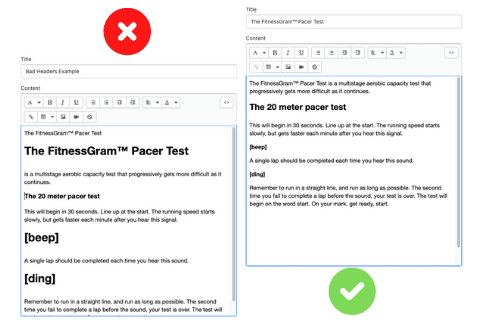
Good: Title as the h1, the subheading is h2, and the stylistic is using bold.
You can have multiples of each heading, but don't mix them willy-nilly. Make sure to include the article's target keywords in your headings.
This is shown by <h2>, <h3>, etc. in your Marketing Boost Guide.
2. Images
No blog is complete without great visuals. Filling in alt texts increases the chances of being ranked in Google Image search. To get the most out of your photos, there are some extra steps.
Before you upload, make sure to optimize the image using a tool like Shortpixel (💰 ) (Use the Glossy setting). This makes the image smaller so your website is faster.
When you've got your optimized images check the image file name. Use descriptive names. This not only helps you find and use it later but also helps search engines understand what the image is about.
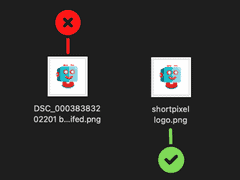
After uploading, make sure to edit the alt text. When you upload an image you will see this box:
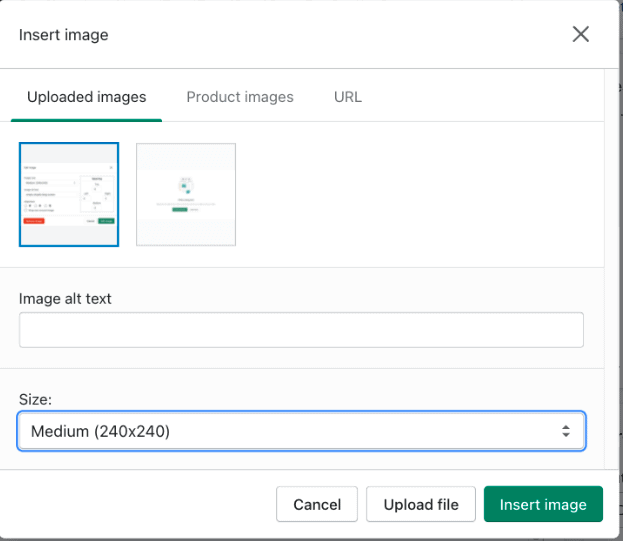
Use simple English to briefly describe the image. If it's a product image, include product numbers or sizes. Don't randomly stuff words in there and don't add alt text for decorative pictures. Usually, if you named the image well, you can use that name as alt text.
To edit the alt text of images that are uploaded, double-click on the image and you will get a box where you can edit the alt text:
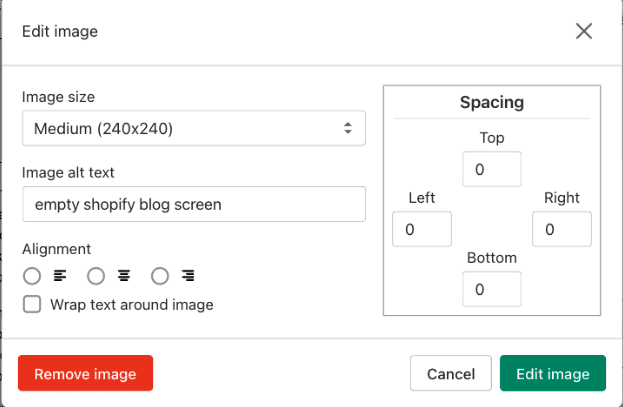
After you upload the Featured Image, click Update and choose Edit image to edit the alt text.
A quick note about video. You can put videos in your blog posts, but always add a sentence or two describing the video and if possible a link to where the video is from.
3. Links
Most likely, you followed a link to get to this tutorial. Links not only help your visitors learn more, but also help Google categorize your article. From your research keep a list of websites with interesting information, statistics, or proof of the points you're making. As long as they don't sell the same as you, link to their website. In the text editor select the relevant text and click  .
.
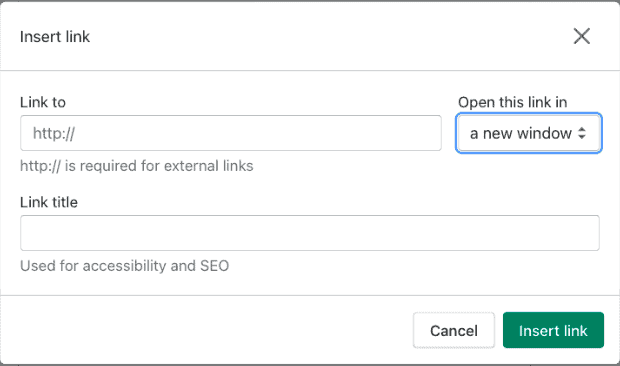
- Link to - Paste the website link in
- Open this link in - Set to "a new window"
- Link Title - describe the linked website's information
Don't forget to add links to other blogs or products on your site. These internal links are like a guided tour of the best your site has to offer. If you are just beginning to blog, make a reminder to come back later and edit some links in.
4. Excerpt
This is where you take off the writer's hat and get sales-y. The excerpt is what will appear on other parts of your Shopify Store. With your featured image, the excerpt is what attracts people to click through to your article and learn more about you, the store, or the product.
Keep it brief and simple. Consider using a Sales Copy formula and make a promise to the visitor about the value of reading your article. Save yourself some time by limiting it to 320 characters.
5. Website SEO and Organization
Here is where you suggest to Google and search engines how they might show your article in search results.
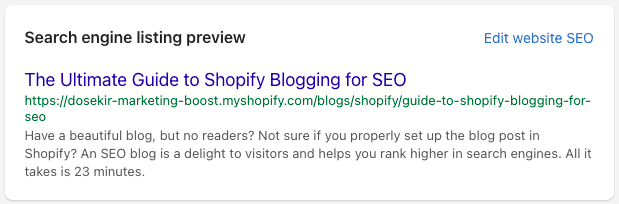
- Page Title - This should be your well-thought out post title
- Description - (also known as a meta description) Paste or adapt your Excerpt here
On the side of the blog editing screen you have the Organization box
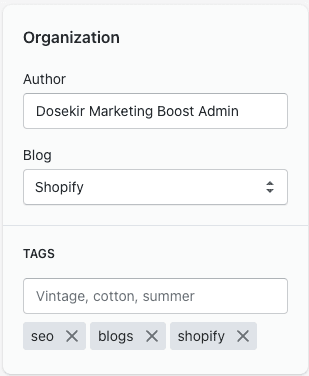
This is the easy part and you are almost done!
- Author - You! If you have multiple authors, consider each taking an aspect of blogging to "specialize" in. For example, Mike writes all the product blogs, but Melissa writes the lifestyle articles.
- Blog - News is fine for most, but you can choose a more fitting name. For example: "Updates", or "Articles"
- Tags - a simple one- or two-word with your blog's category. Don't make or use too many, or they will become useless. Take some time to think about what broad categories you will write about.
- Online Store - if your theme has multiple blog formats you can choose here. The most important thing is consistency.
Your Shopify Store Blog is SEO and Ready To Go
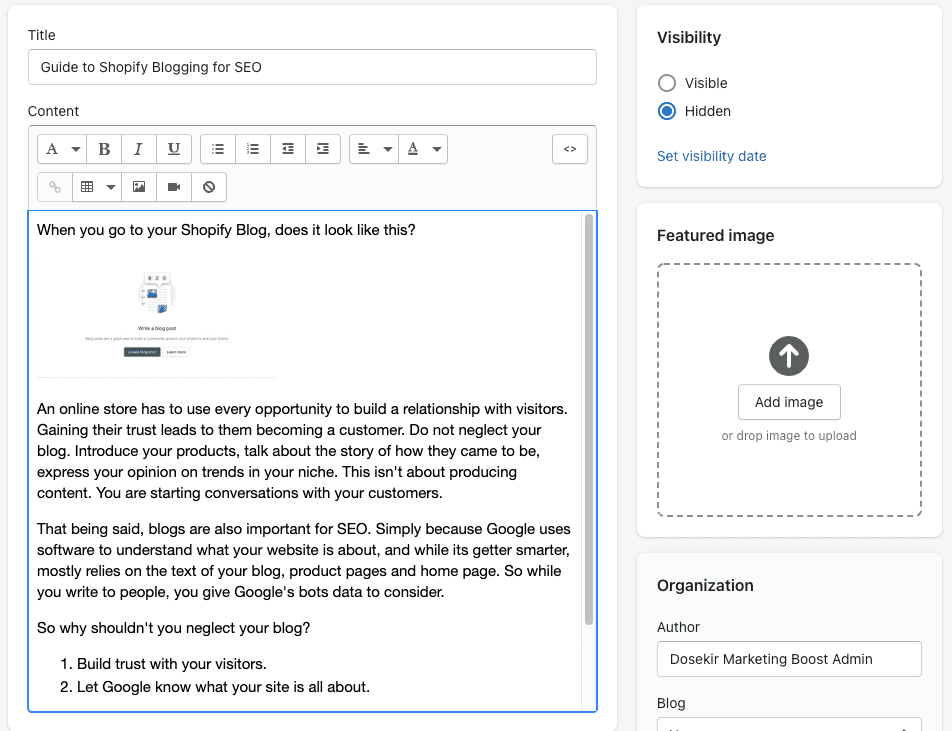
Writing blog posts is a big job, and they can have a big effect. Make sure to share your article on your socials and consider adding a link from your email campaign.
Using the built-in blog feature saves you from having to edit source code and allows you to focus on providing the best user experience possible.
Stuck at writing the blog? Subscribe for researched step-by-step blog outlines and more at dosekir.com
Note: The screenshots are from a Shopify Development Store. As a Shopify Partner[link], you can give us super-limited access to your store so we can help with the nitty-gritty.
💰 is an affliate link. If you subscribe to the free plan, you will get 100 free credits per month AND 100 free non-expiring credits. (I get 100 free credits too 😃 )